Hey @NewCreation517
Thanks for the feedback! For the first part you can actually do this in ManyCam, it’s a little hidden though but here is a little .gif 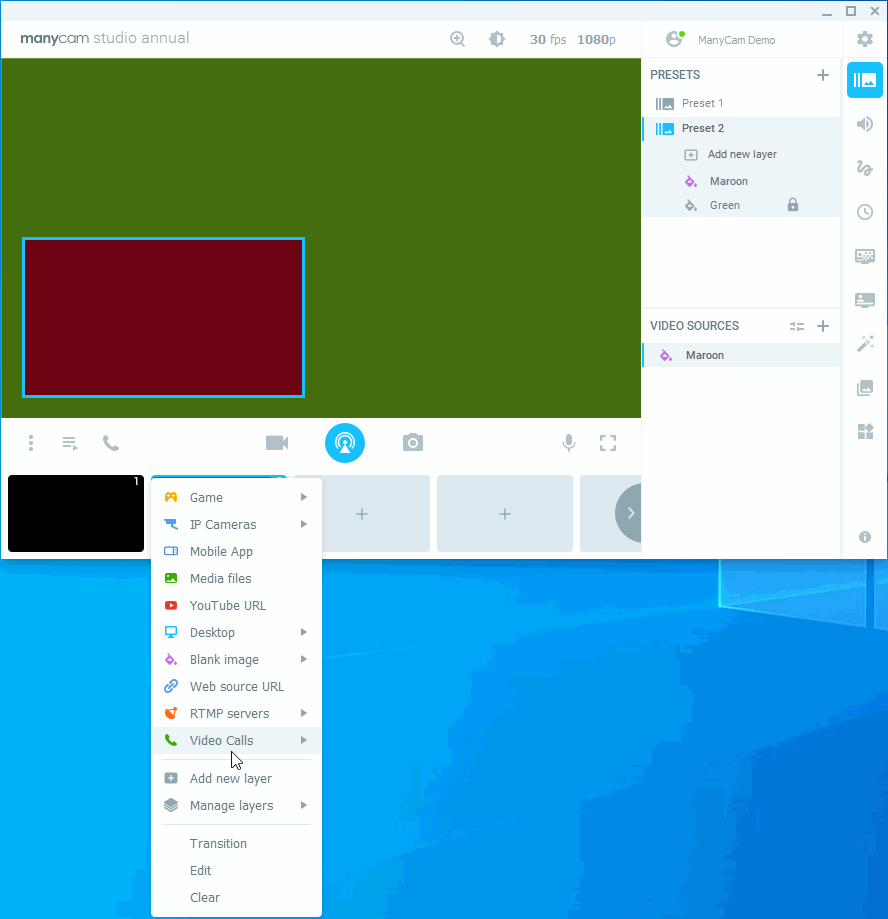
Hey @NewCreation517
Thanks for the feedback! For the first part you can actually do this in ManyCam, it’s a little hidden though but here is a little .gif 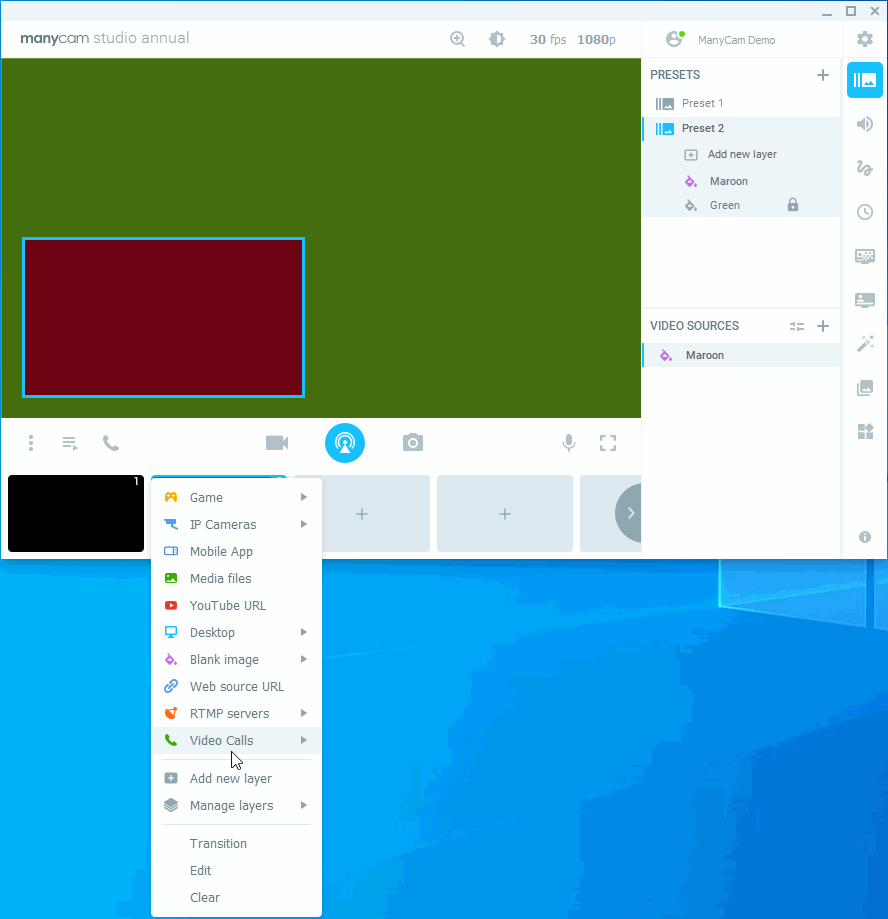
Thanks for the GIF but I am unsure what is really happening. If you could send steps that would be great.
Hey @NewCreation517
To use the “Edit” feature you need to right click on the little number of the preset preview and click “Edit”.
This will open a panel where you can Edit the scene, and then transition to it when ready (Or close the panel if you don’t wish to switch)
I have a few suggestions please:
Thanks for such great software!
#1: Multiple virtual cameras which can then be assigned particular presets or layouts. This way, we can switch between an AFK/BRB, direct camera signal, presentation layout, videoconference layout, etc. in whatever app we use by simply switching between virtual cameras. Maybe you can come up with a better (more cpu/gpu/resource) friendly way to achieve the same result without having to open up the manycam app.
#2: HDR-ish tweaking - the ability to adjust whites, highlights, mid-tones, shadows, and blacks to somewhat compensate for poor lighting conditions.
#3: A way to remove all effects or at least see which effects are applied so we can remove them without looking through every menu.
On Mac, I would love ManyCam to “remember” my Logitech C920 camera selection as the input source after I reconnect my MacBook to the dock.
I would also like a “freeze image” easy button (stare at the webcam, hit the “freeze” button, to “trick” my audience into thinking I’m not working on something else or walked away from my desk for a minute). ![]()
I would like to see Linux support. I do a lot of work (most of my work) in Ubuntu and it would be great to not have to switch to a Windows machine to do video conferencing.
I would like to see a cleaner output. If I import videos recorded with manycam in Resolve I get every few frames a “media offline” message. I guess this means the frame dropped there. Also the audio output seems have a noise reduction filter running. At least I often get that slight metallic underwater background that I would get with a overly eager noise filter. The thing is, I use a microphone with virtually no basic noise. If I do not need manycams added value, just a clean recording without any bells and whistles, I therefore use Windows 10 camera app instead. And its output is way better than the one from manycam.
Do not get me wrong. I really like manycam. I can work around the framedrops by transcoding the video in Handbrake. And I can tolerate the audio issue as well. But I shouldn’t need to.
Love ManyCam. It’s allowed me to replace my studio and control room while in lockdown. Would be epic if you had the following:
Saving/Loading presets is much needed. I broadcast several different webinars. Each requires a different collection of presets. Currently, I need to completely recreate a collection before each broadcast.
The ability to duplicate Presets would be great!
The ability for the mobile app to use 3D camera to replaced the background. (Virtual Chroma) Modern iPhones and iPad Pros have a depth sensor that would allow you easily detect foreground objects. This would allow for a very convincing virtual Chroma effect.
The ability for the desktop app to act as a mobile client. I have remote presenters come in. They need to share the camera on their phone and their desktop via Zoom/Teams/etc… This requires me to have a separate monitor just for their shared desktop.
An “exclude” color dropper for chroma key. I find that as I’m selecting colors, sometimes an element of the foreground gets caught up in it. I’d like to “-click” (or similar) to exclude that color.
Hot Key Support for playing/pausing/restarting a video or audio file. I’d like to have someone say, Let’s go to the clip and then hit a hot key to play the video or audio clip from the beginning.
Hot Key support for lower thirds
The ability to name input sources.(Camera 1, Screen 2, etc…) Then use those names in preset. Bring in a Mobile App device as “Camera 1” and it populates all the presets that use “Camera 1”. Right now, I need to add that Mobile App device each time.
Support for LinkedIn Live Streaming
Thanks for your consideration.
yes, several people working further away from the camera would like this feature as well.
Check out The Elgato Stream Deck App. It does exactly what you’re asking for.
elgato stream deck has a subscription so i didn’t try that but i did try touch portal and it works well. touch portal (limited version) is free.
i was able to set up a sound board on one page with sound effects, like a ding when students get an answer correct and applause for other times. i was also able to set it up to change from one camera to the next using the hotkeys.
but then, i combined them both into one button. i made it switch from camera 1 to camera 2 which was identical except camera 2 had a little star overlay in the top corner. then i made it automatically switch back to camera 1 after two seconds. this effect makes it look like i awarded a star. i also put a little ding sound into the button.
very good solution and not too complicated (my grandma couldn’t do it but my niece could).
thanks for your suggestion john as it led me to touch portal!
Very nice. FYI - There is a hotkey for “Show/Hide all effects” in ManyCam. (GIFS and other overlays) I set mine to Option-X (ALT-X in Windows) and it works very well. That way you don’t need to use up an extra pre-set and you don’t need to make sure they are setup 100% in line.
i like how manycam can capture video from my phone. is there any talk of a video input from a dslr?
Ability to use Canon’s webcam utility with ManyCam. Their utility is a driver, similar to Camera Live… however, you don’t need to open any software, it will just run the in the background. Would be amazing to select Canon EOS camera as a source in ManyCam.
More choices for lower third!
Definitely better/more customisable lower thirds
Right-click on a screen to clear it of everything
drag and drop to reorder screens
The features the company has presented as choices are all frills when there are fundamental issues that affect basic usability that have not been addressed.
These five are fundamentals. Number 5 defeats the whole reason I bought ManyCam in the first place. ![]()
@Perry_Kivolowitz Thanks for this feedback, I’m taking this into consideration with your other post, will have some information soon on some of the points.
@ieo, please check this out too. I will send you a follow up email so we can discuss all of the points from the above post and the other one I tagged you in.
Hi,
an option to hold e.g. ALT to keep the aspect ratio while cropping would be great.
Regards
Michael