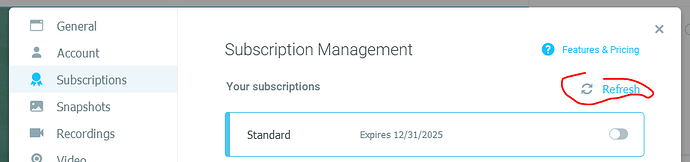I purchased manycam 15 hours ago. Received several emails confirming purchase. But when I check, my account shows NO subscriptions or licenses. help?
Hi @rhythmrascal,
Do you see it here ManyCam | Live video software & Virtual Webcam ?
In ManyCam, open Settings and click on Refresh to see your subscriptions.
Hi ieo. I don’t see it in either place. I tried refreshing. I have my order receipt, etc if you need to reference that I bought it. Any ideas on what’s going on?
I’ve also tried uninstalling ManyCam and re-installing so I have the most recent version.
Hi @rhythmrascal,
Please make sure you are logged in using james@*****ts.com account (same email you entered here at forum)? I see one Studio Annual subscription linked to this account.
I have the exact same problem as rhythmrascal? was there a front end solution?
I have same problem… any ideas/help? I have emailed support multiple times… followed the process multiple times… no subscriptions are showing for my account even though I have the confirmed purchase e-mail. Thank you!
I have the same issue – paid for Lifetime Studio, got a confirmation order – no license / subscription showing in the desktop app or web interface. What gives??!
I have the same issue and have been unable to use this product. I paid for it I want it to work! ![]()
@nikg Just to confirm, I checked your account and it looks like the license is attached and working, if you’re still having issues please let me know!
@dmees 've also checked your account and it looks like the license is linked and showing in the profile page, can you please verify that you’re logged into the correct account in ManyCam? On our end it looks like you logged in with a Google account.
I am logged in right now as [Email removed]. The email that activated the account was [Email removed]. I never used a google account for ManyCam.
That’s odd the license from 2Checkout was linked to a Gmail account, but I switched it over to the one above.
I also removed your email from the post just for your own security!
Thank you. It works now.
I upgraded my subscription and now I have the same problem. Even though the activation came to my Verizon.net account and I am logged in with the same, it shows I have no active subscriptions. Please help.
Switched over to @verizon email! It was linked to the same Gmail account as before again.
I have no idea where that is coming from. I log into 2Checkout with the Verizon email as well as ManyCam. Thanks for your help.
HELP! Below is the email I sent to the help email and still havn’t got a response.
Hello,
Please reference screenshots below as I can’t get started with ManyCam. I’ve gone through all the suggested steps to no avail regarding the activation of my subscriptions (Lifetime Studio). It also doesn’t “refresh” in the subscriptions tab on my computer. Can you please assist me ASAP?
Regards,
Hey @poodlepowell
I had to edit your post as it had some personal information.
Your license was linked to another email, I assume it was the purchase email.
I’ve moved it over to this account and you should be good to go now.
Hi, same here - my Lifetime Premium is paid by Credit Card but no subscription, nor in the application, nor in the Webinterface. Maybe a typo failure in the mail?
Ok Problem solved… ![]()
I made the purchase yesterday but no subscription showed up yet!
I have sent three (now four) messages to your help channels but no answer or no response!
Please have this issue fixed asap.
Hey @errol
I’ve looked into your license and it seems to be up and running, can you please send me a PM if you’re still having issues?