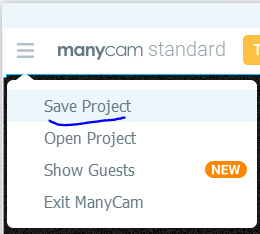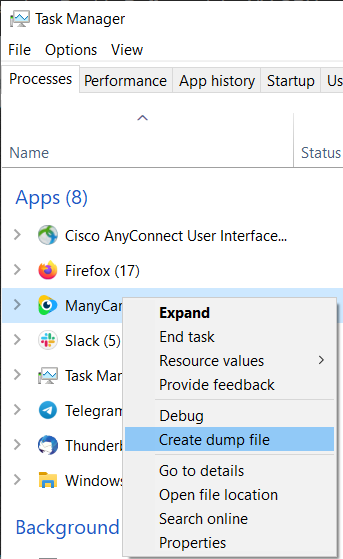Having some issues as well with CPU usage with ManyCam. Seems to happen the longer it stays open and in use. Almost like a memory leak. I’m troubleshooting a few things but wanted to verify best settings:
Setup
Dell PRECISION laptop with i9, 64GB, NVIDIA Quadra T2000 GPU. USB capture device (Camlink 4K and generic).
Only using it for virtual camera the Camlink and Sony a6000. I’ve set ManyCam to use Hardware Acceleration, Double Buffer and the NV GPU.
In Zoom I can select the rendering device. Should I choose the NVIDIA again (it’s set to auto). And Method is also set to auto.
Just want to figure out why it starts to hammer the CPU over time. Starts out fine but after a few hours I often need to kill the app and restart.