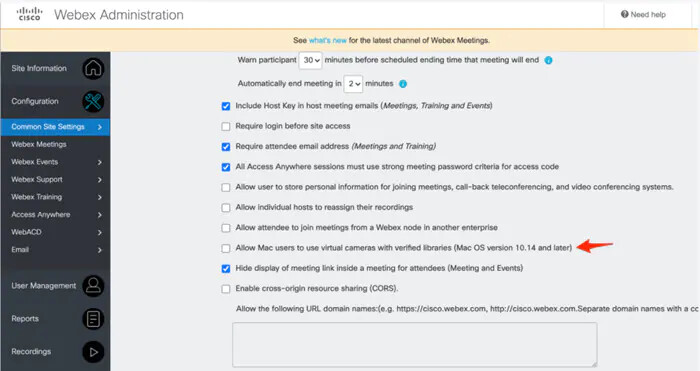Hello everyone!
WebEx has just launched their latest version for MacOS that now has support for Virtual Webcams again, here is a link to the WebEx support page with information on how to enable this feature for your WebEx account:
Here are the details from the above post for quicker reading:
From the control hub.
-
From the customer view in https://admin.webex.com, under Services, click Meeting, then select Sites.
-
Select the Webex site for which you want to change settings, then click Configure Site.
-
Under Common Settings, select Security.
-
Select the check box next to Allow Mac users to use virtual cameras with verified libraries (Mac OS version 10.14 and later).|
Site administration:
-
Sign in to Webex Site Administration and go to Configuration > Common Site Settings > Options.
-
In the Security Options section, select the check box next to Allow Mac users to use virtual cameras with verified libraries (Mac OS version 10.14 and later).
Please let us know if you have any questions!