The Manycam virtual camera doesn’t show up as an option in the Discord macOS desktop app.
- Discord 0.0.257
- macOS 10.15.4
- Manycam 7.1.2.3
The Manycam virtual camera doesn’t show up as an option in the Discord macOS desktop app.
Hey @jay
We are looking into the problem. Thank you for reporting it.
Same as with Webex and Zoom?
What is the status, please? We haven’t been able to use ManyCam for a long time now.
Thanks!
/Andreas
It’s now working with Zoom: Virtual Webcams enabled in Zoom 5.0.4
In the meantime, WebEx is recommending that users join their conferences using the “Join from browser” feature when they would like to use Virtual Webcams in a video conference.
You can find information on how to do this here: https://help.webex.com/en-us/nrbgeodb/Join-a-Webex-Meeting#id_135013
Did this get sorted for Discord, I can not get discord to recognise the many cam virtual cam.
This is happening on discord on mac again.
@Mikhail, please respond. Discord cannot figure out what the issue is but at least they are trying, theres radio silence on your end.
Hey @Jonathan_Pfeifer @John_Michael @jay
Discord have disabled virtual webcam support for some reason (not sure why, how, and when exactly), meaning no virtual webcam (including ManyCam’s) won’t show up on Discord until they fix this. The easiest way to check this is to try selecting OBS virtual webcam on Discord - it won’t be recognized along with other virtual webcams.
What discord sees:
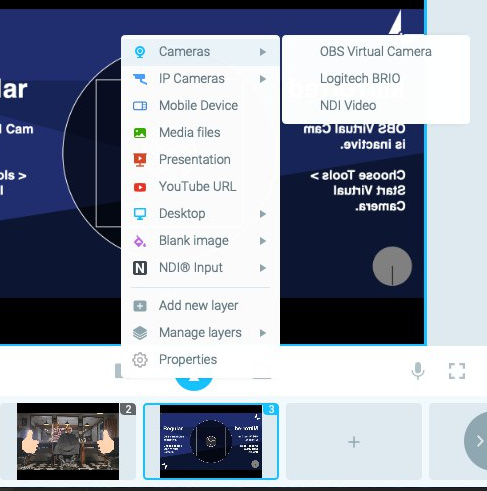
Discord is aware of this and has no intentions to fix it, just as they have no intentions to fix the audio in mac screen share. My advice? If you have nitro, cancel it and file a BBB complaint to get what you paid back to the beginning of august. Discord doesn’t care about paid users if they are on mac.
Same Here - IriunWebcan
Stable 71073 (9827107)
Host 0.0.259
OS X 10.15.7 (19.6.0)
Chrome, Telegram, Skype all list the webcam… discord don’t
Made it work with the following code in terminal:
sudo codesign -f -s - /Applications/Discord.app/Contents/Frameworks/Discord\ Helper\ \(Renderer\).app/
I used this code and Snap Camera finally showed up in Discord but now it’s just a black screen.
Any ideas?