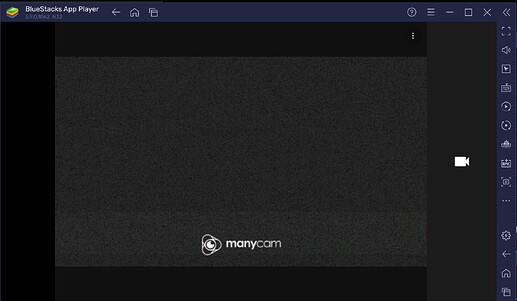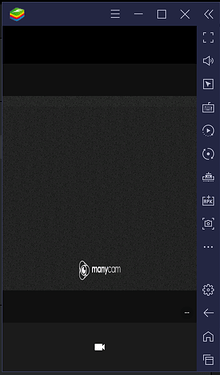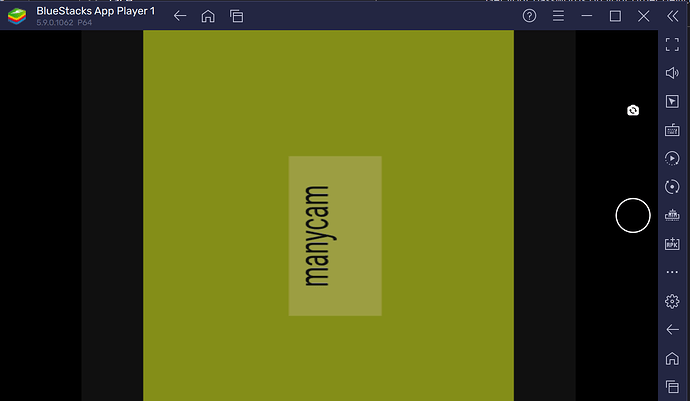@PortraitGod
Really need feedback here.
I tried Bluestacks today and it always takes 640x480 (i.e. 4:3) from ManyCam.
Even after portrait resolutions were added to ManyCam, bluestacks continues to take only landscape 640x480. Thus, adding portrait to manycam won’t make any change in bluestacks. I tried built-in camera app and this is how it looks:
For other apps (tiktok, manycam, whatsapp) it seems that bluestack still takes 640x480, but then rotates it by 90 degrees. So maybe the good option is adding portrait to manycam plus option to rotate video on output:
I tried other android emulators like Nox and LDplayer and can’t even find the way to select manycam there.