I have tried everything on the main panel and also in the presets tab but the preset does not delete when I hit the X. I have also deleted all the effects off the preset but how do you remove it?
2 Likes
Yeah, I have exactly the same question!!
Hey @GlennBolan @bbrecht1
In order to delete a preset, make sure it’s not selected (not active). Then click on the preset number and select Clear from the list:
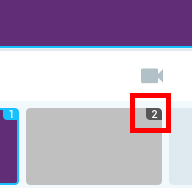
1 Like
Thank you, it’s work…