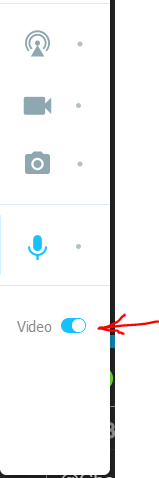I have been making digital presentations for many years
How interesting - me too! (Since 1997 as a teaching assistant at university)
and there are so many variables in what you were doing that it is very hard to predict the results until you use the actual equipment, connections, broadcast, etc. that will be used in the live event. This adds a separate step or phase to your preparation but is necessary to insure success. I suspect had you tried that you would have discover the problem before going live.
Thank you for that advice. As you may have read in my notes, I did do just that. 24 hours before the lecture I tested everything with the exact same equipment. The only difference was that on the day I had a fibre internet connection instead of a mobile internet connection.
I like animations, but Zoom doesn’t
Interesting. I have never had any problems with animations in Zoom.
For font size 55 is the smallest I use and prefer 72, 99, and 120 for headers and larger print.
When screensharing PPT I use font size 18 (or even less) and this is perfectly legible to all as viewers are watching this on their own screens. (I teach linguistics so we often do ‘discourse analysis’ which involves the analysis of tracts of text, so these are not sales presentations with graphics and a title/heading)
I also use ManyCam as a switcher and NOT as a virtual camera in Zoom. To use it as a virtual camera is guaranteeing that Zoom will reduce the resolution based on the recipients device. YOU MUST use screen share in Zoom
Now this is interesting as it is something I did not know (how would one know this?)
I’ll be happy to do a demo session with you if you wish.
Thanks but I have spent the last few days learning OBS and it seems to do everything ManyCam does (and much more), except for free.
Also, ManyCam now crashes my computer whenever I start it (Windows Blue Screen of Death). I uninstalled and reinstalled the program but it keeps happening.
Sad to have wasted my money on this program.