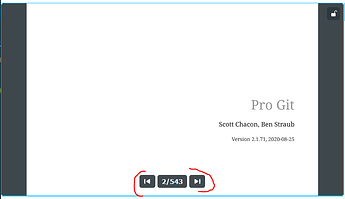I use (multiple page) PDF as a series of slides for Zoom presentations. I know PDFs can now be sourced into ManyCam but they are not fully loaded which means they do not scroll one page at a time, but rather annoyingly as a continuous page which looks horrible for conference participants.The ability to source PDFs fully loaded (full screen) within ManyCam AND the ability to scroll thru the pages one at a time would be IDEAL.
@playmeo Try to zoom single page (Zoom at top or Ctrl+Mouse Wheel) and jump to top of the next page by using prev/next buttons:
Hold Ctrl to position page after zooming.
Thank you @ieo- yes, this does work, but is rather clunky. Working with PDFs would be much easier if ManyCam simply loaded the PDF full-screen (by default) and then I could use the arrow keys to move between pages. Yours is a workable solution until ManyCam catches up. 
I agree. Full support for PDFs as presentation (at least) with distinct “slides” (pages). And as image type.