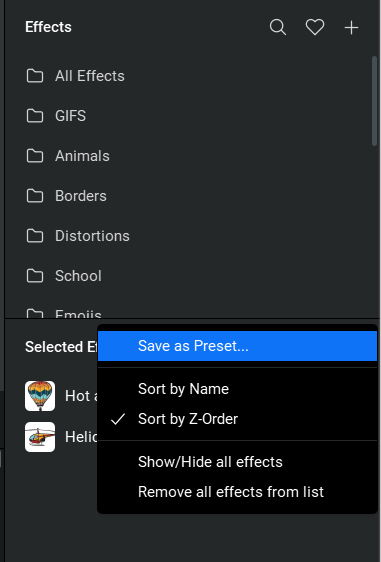Hi everyone! I can’t seem to find where to save multiple effects as a preset in the ManyCam version 8. Any ideas? It isn’t where it used to be. The documentation on the website is out of date.
@TeacherS Try out beta: ManyCam | Live video software & Virtual Webcam
Thank you! It worked in the beta version.
In version 8, to the left of the live preview screen is information about the preset. At the top of that list is the name of your preset which you can change and you will see three vertical dots. Click on the vertical dots and a submenu will pop out to show the export preset option. Unfortunately, only the basic information regarding your preset is saved. I discovered that text placed on the preset is not saved. ![]()
I am quite disappointed with version 8. I am a teacher and I prep all my effects, animation, text and drawing before class.
In version 7, I used to just save the whole project and it’ll save everything for me to use next day for each class.
Now I need to redo everything on the spot, since none of the effects, draw or text are saved.
Can someone help me if there is a way to do this.
Thanks in advance.
@eng
try out beta (time, text, effects, but not draw yet): ManyCam | Live video software & Virtual Webcam
@Ragnar I have installed and had been using Beta. But it’s still hit and miss. I miss the stability of version 7 on the saving effects as preset. When will that be fixed and incorporated back into version 8?
@eng In ManyCam 8.1 I can see “Save as Preset…” option under “3 dots” menu.
8.1 is available here: ManyCam | Live video software & Virtual Webcam