When I connect an IP Camera from an Android device as a second screen, the audio keeps multiplying itself on the output (that is Facebook Live) and you get to hear words echoing 4 or 5 times over.
Any help?
When I connect an IP Camera from an Android device as a second screen, the audio keeps multiplying itself on the output (that is Facebook Live) and you get to hear words echoing 4 or 5 times over.
Any help?
I’m new to ManyCam and still learning. Have you tried only audio from one device? Wondering if it is some kind of feedback loop caused by more than “device” providing audio at the same time.
Yes, I tried transmitting to Facebook live using only one device. I got same ripple audio. I also tried 3 other mobile devices separately and still got same ripple audio. I’m wondering if I’m missing a setting?
Hi @Debo_Faniran,
It seems the audio from ManyCam is being played via loadspeakers (on your phone and/or desktop) and then being captured by your mic, so you hear it several times. Try to set volume to zero for your speakers.
I’ve turned off the speaker volume and phone volume on both devices; in fact I had to completely mute the devices (including alarms ![]() ). I still got the ripple audio on my Facebook live page. It seems each of the 2 devices are capturing it’s own audio and transmitting separately.
). I still got the ripple audio on my Facebook live page. It seems each of the 2 devices are capturing it’s own audio and transmitting separately.
If there’s a way to mute the microphone on either device such that only the main (transmitting) device picks and transmits audio, it might likely sort this.
You can mute the mic on any side, look for the corresponding mic icon. Alternatively you can mute source’s audio using this icon on live preview:
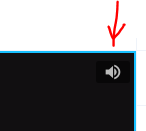
Thanks for prompt reply. Please be aware:
So, after transmission to Facebook Live, the muted screen has no audio unfortunately. Only the connected device got audio. Obviously, each of the mobile devices are picking up it’s own audio and thereby the ripple audio?