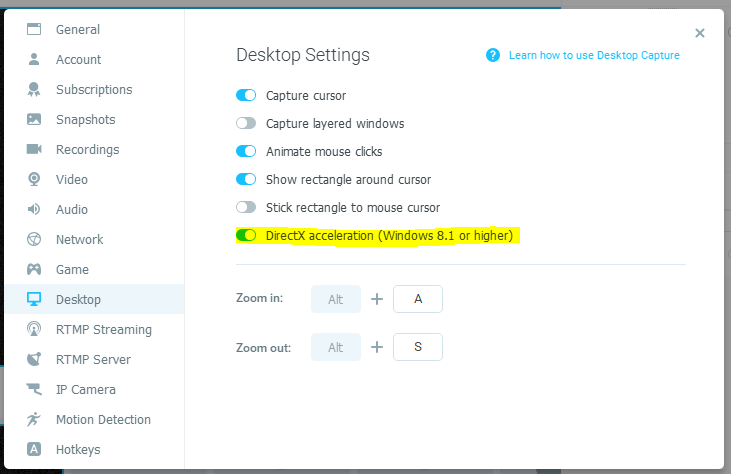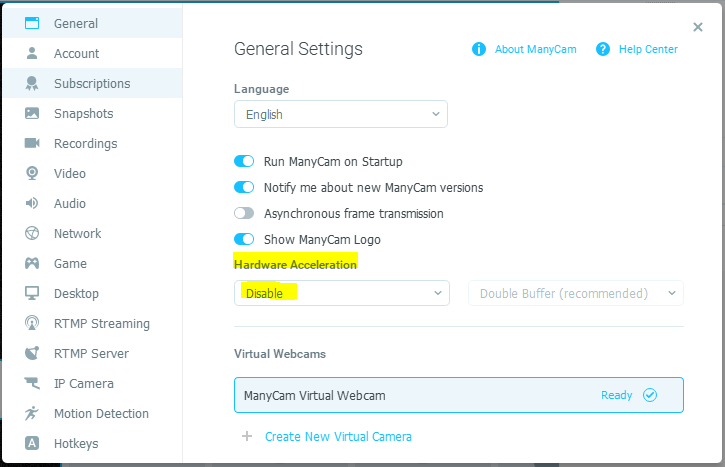Under standard resolution (1920x1080) desktop recording works fine. I would rather use Nvidia Dynamic Super Resolution (DSR) and have 3840x2160 desktop. But when I do this and try to capture video using ManyCam Desktop>App Area capture option I get a stuttering effect that I can see in the ManyCam preview window and in the final recording. I have tried many settings with fps, resolutions, and bitrate settings always the same effect. Anybody have a suggestion on how to fix this?
Hi @username1
Try to turn on this option (restart desktop capturing):
You may also try to switch to another GPU if you have e.g Intel HD Graphics. Close ManyCam (Ctrl+Q), then right-click on ManyCam icon and select Integrated graphics.
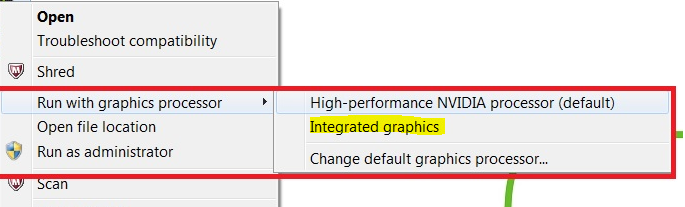
If no luck try to disable hardware acceleration: