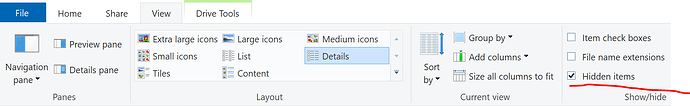Hello! Trying to make this post short, but I feel full info is key…
I’ve been using ManyCam for a few weeks now, to facilitate a weekly Shopping Livestream to Facebook. We’ve had some technical issues along the way. Some have been during setup prior to the week’s show… creating layers on a preset that should be a JPG, except it will only load in the last image, not a new one / external webcam not connecting / having to re-enter specs multiple times to get it to connect to the Facebook event. But last week was the worst when ManyCam crashed multiple times during the stream.
Support suggested I uninstall & reinstall to solve the crashing & the other issues. I did that, and it did not crash this week, but I have no idea why they suggested that, was there any real reason behind the suggestion.
I’ve also tried restarting my computer when some of the setup issues arise, and that seems to “fix” them, but I shouldn’t have to restart my computer 3 times while setting up a stream event.
We have made many changes to our connections to try to reduce these issues (I had been using Switcher for many months, but it started glitching and crashing, continuing even after making internet improvements, so we switched). We bumped up to the fasted internet speed, my laptop is connected directly with ethernet cable, we bypass a firewall.
I am aware that there is a “recommended specs” page, but that’s for a stream with ONE video source. Our streams are very image-heavy. For instance, maybe 25 presets, 20 of which have 3-5 JPGs on them for the item being shown at that moment. I would like to add some saved little video clips of the items on their presets as well, but the one time we did that it seemed to make everything really slow down.
We are trying very hard to make this work, make sure we and our viewers can rely on a glitch-free show! My laptop is relatively new, maybe 1-1/2 years old. 11th gen Intel i7 with 12GB RAM.
We are willing to invest in a new laptop, if there are specs that are more appropriate for what we want to do. This is a new thing for us, this livestreaming, so I’m not sure if what I have might not be good enough.
Thanks for reading, and for also hopefully helping with ideas!