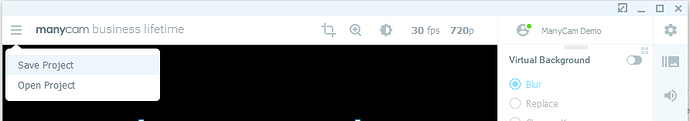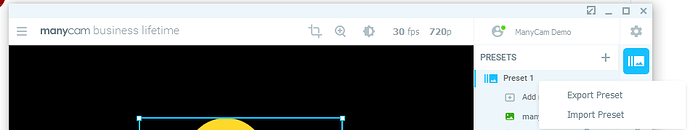I have a preset that has my webcam feed in the bottom left corner. I turned my Powerpoint into a video and It place it in the top right corner. After I close ManyCam and open it up again, the link to the media is gone although I did not move it nor did I reboot the computer. Now, if the layer is linked to the ManyCam mobile app on another device or is linked to a live webcam feed on my laptop…that opens up just fine after restarting the app. In fact, if I have the entire screen as a video feed, it comes back fine after restarting the app, along with solid colors. Where trouble comes is with media that has been connected to play or show…it doesn’t stick. If I have Chrome or Safari open and I have chosen that app window…it comes back so long as I have not closed the browser and created a new window. Is there any way to make a backup of the presets so a new ManyCam update doesn’t blow them away?
This happens to me also, also Every-time I close down computer it says that I don’t have a subscription anymore. I think it has something to do with the IP address reset… but unsure.
Hey @shell_croft @Stephen_Bennett
Do you still experience this issue? We have released a new version of ManyCam, you download it here: https://manycam.com/download/
It contains many enhancements, new features, and several bug and crash fixes. Let me know if it works better.
We just bought our lifetime premium account from you last July. I highly recommended ManyCam to the parish I serve mainly because it has a very friendly interface. Since it will be volunteers who will be manning the online masses I needed this kind of software that’s easy to learn. But this bug is such a bummer! I’ve downloaded and installed the new version. I constantly update but the bug is still there. IT IS SOOOO PAINSTAKINGLY TEDIOUS to have to redo all your presets. Most especially the text generator!!! They are not saved into the favorites even if the favorites icon is turned on. We have to always key in the same old texts every time we go online 
Also, here are a couple of iterations that you may want to consider. This is coming from a person who has done professional TV broadcast and is trying to bring the useful basics down to the regular user.
- COPY-PASTE or DUPLICATE function for your presets.
- And although the PREVIEW/EDIT function serves it’s purpose the side by side or dual monitor layout is still the best like how OBS does. Always useful to have a PREVIEW window and the ON AIR (or Live) window
- Make your control windows dockable. Most especially the main right column where the controls are, it can’t be resized forcing us to assign super short preset labels coz it gets cut.
- The visual layout of each function under a control set is not clearly delineated. Like under DRAW and TEXT, for a new user you can’t figure out which one is which right away. All it needs is proper design to highlight each function.
- Your program eats up a lot of the CPU power. Hope you can do something about this too,
I will continue to support ManyCam because so far it is very easy to use.
BUT PLEASE PLEASE FIX THE SAVE PROJECT BUG!
Kindly email me once you have the update fix.
Thanks and more power!
- Duplicate presets is coming soon, most likely within the month. (Part 1 for Windows is out and we’re testing some things)
- This is a good idea, we will take it into consideration!
- 3/4 I completely agree, we’re 100% reworking all of the functionality of ManyCam to make more sense in this regard, I can’t say much now but it’s all in development and we will announce soon when closed Beta starts.
- Can you please let me know your system specs? We’re always looking to optimize for more systems.
And lastly in ManyCam 7.8 for Windows (Latest version on ManyCam | Live video software & Virtual Webcam) we have released a new feature allowing you to export/import projects, there are some limitations right now and it currently only exports layouts and some sources. But it does not export local files/effects and such, this will be coming later this month or in January.
Import Projects:
Import Presets/Scenes:
Thank you very much for this personal revert.
Yes, based on your screen shot that is what we use to save our project and open the project saved to import the presets.
It is really still very buggy. A hit and miss situation always every time we open a project.
We use a laptop with the ffing specs:
Windows 10
12gb RAM
core i7 8th gen
SSD main drive with SATA 2nd drive
1080 display
I have download the latest version you’ve posted here.
And we still could not SAVE a project.
This problem is forcing me to switch to another software.