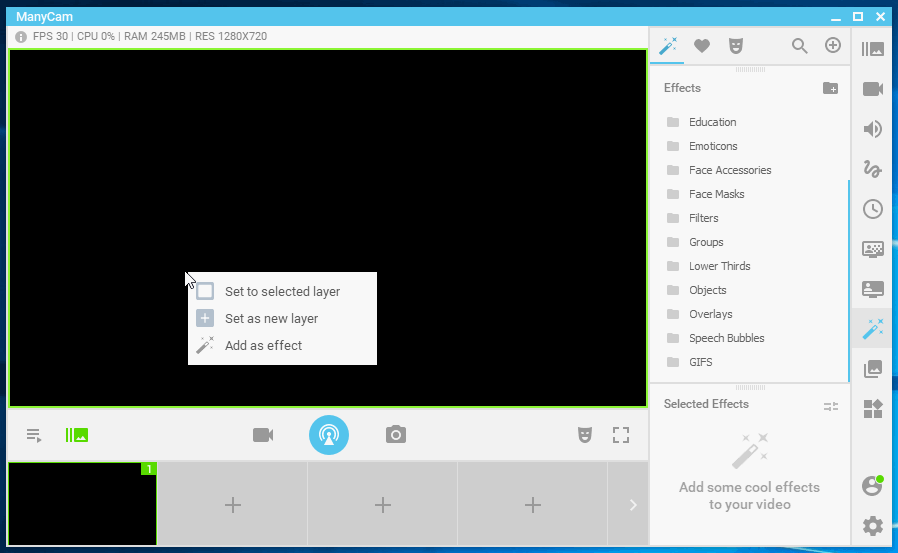I have a couple of changes I would like to suggest that you help me so much. I am an online teacher and have come to love ManyCam. It helps me SO much.
-
Please consider putting rulers online where we upload our own effects and convert them to MCV files… Many times I am trying to make sets (like numbers, etc) and I need them to all be the same size. Right now I can only guess. When I try out my new object on the ManyCam screen only to discover the objects aren’t the same size so I have to go back and try again. This very tedious and time consuming! A simple ruler on the window where we convert objects to MCV files would help SO much!!!
-
The next is somewhat related to the one above and probably a harder change for you make (I mean, really, how hard could it be to place a ruler on the window?? LOL!) I would love it if we could adjust the size of the object when we put it on the screen.
-
Oops! One more…I use many, many objects for teacher and it would be such a great help to be able to add sub-folders to store objects. For example I could make a folder called “animals” with sub-folders like “zoo”, “farm”, “pets”, “water”, “forest”. Sometimes I need to pull out an object unexpectedly and spend so much time scrolling though all those animals, getting nervous while my student waits and waits for me.

Okay, that’s it. I hope you will seriously consider my suggestions. Even though I love ManyCam, I felt the learning curve was quite steep when I started. I think my suggestions above would make it more user friendly…and sell more ManyCam!
Linda