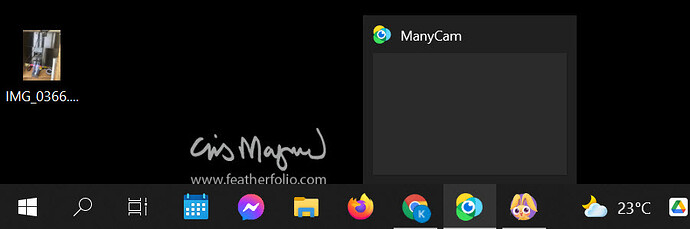In the last couple of days when I open Manycam it either starts as tray only view or if left minimised becomes tray only view. That is I can not get access to the Window/full mode. I have tried cliking the Full Mode icon in the tray and nothing happens. Similarly I have right clicked the menu icon and selected Hide/Show ManyCam. When It should transition to the window nothing happens and when I hover over the menu icon it only shows a grey box (see attached) rather than a preview of the full window. I can still access my presents from the Icon Tray but can not access/edit effects which I really need to be able to do for work.
To solve this issue I have been able to restart my computer, but today that is not working. I restart my computer and ManyCam now opens in tray and isn’t even opening in Window.
I am running Windows 10 and have not performed any updates to my knowledge since this issue has started.
Cheers
Kim