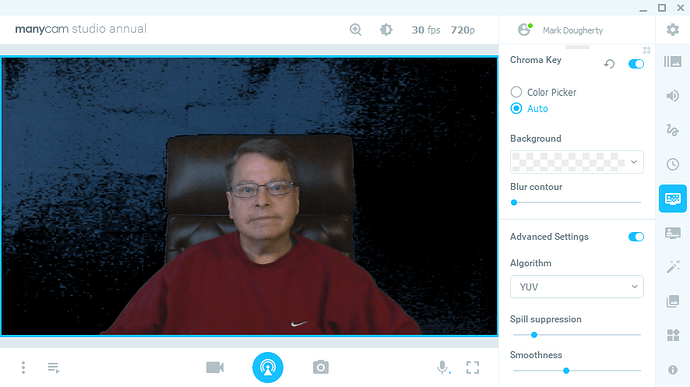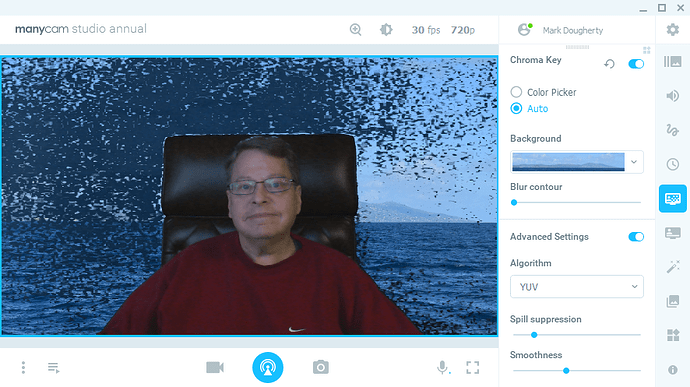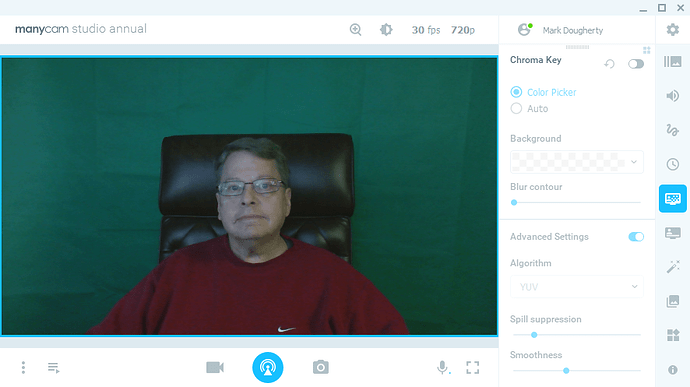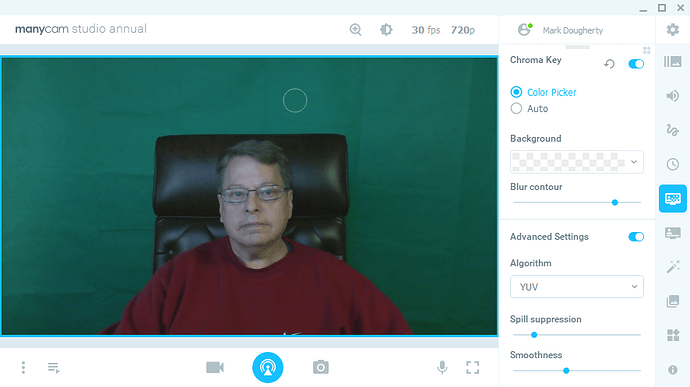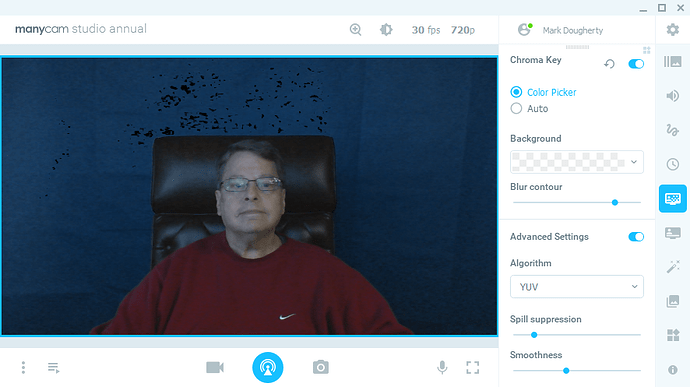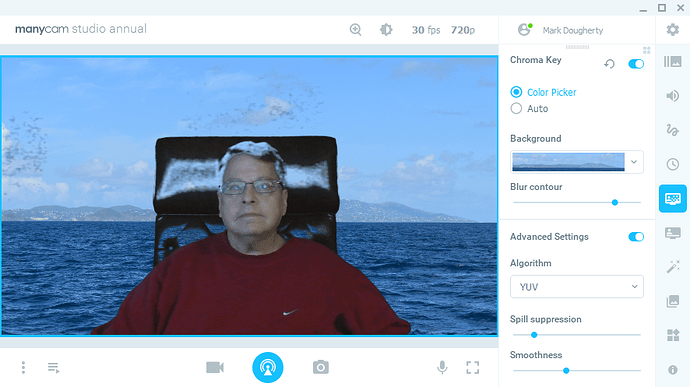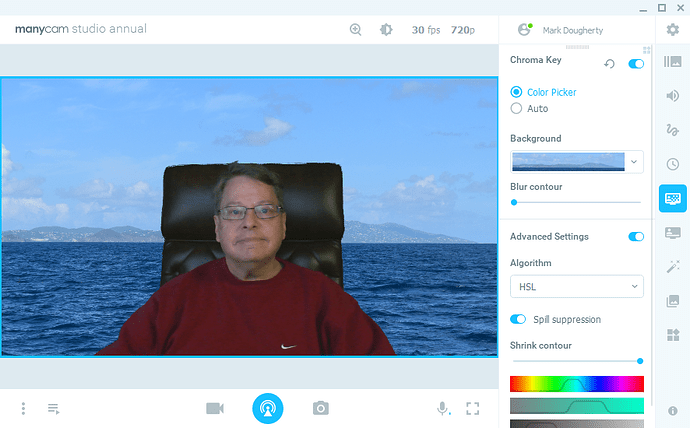I am experimenting with Chroma Key and I’ve looked at the video tutorials but I can’t eliminate distortions and patchy transparency. I tried both Auto and Color Picker setup modes with essentially the same (and unsatisfactory) results.
Also, my green screen background works flawlessly in Zoom. I’d like to get the same clear results with ManyCam.
This forum does not allow PDF file uploads, so here are the steps I followed with associated screenshots.
Thanks for any assistance!
Sailor Guy
Goal: How to adjust chroma key (green screen) to have a solid, distortion-free background
My Environment:
• ManyCam for Windows Studio 7.1.1.0
• Microsoft LifeCam Cinema webcam
• Microsoft Windows 10 Version 1903 (Build 18362.720)
• Green screen background (muslin)
I made two attempts to setup chroma key… once with Auto setup and once with Color Picker manual setup.
Here are the step-by-step details…
Attempt #1: Creating a new Preset 1 and Auto setup…
I start with a new preset with my green screen background behind me.
( Look at Screenshot_01.png )
I enable Chroma Key with Auto selected and I get a basically black background with lots of “shimmery snow” distortion.
( Look at Screenshot_02.png )
When I add in a custom background from a JPG file, you can see the distortion.
( Look at Screenshot_03.png )
Any ideas how to correct this distortion?
Attempt #2: Then I try to use the Color Picker option…
( Look at Screenshot_04.png )
I enable Chroma Key, reset to get the green background and then I use the color picker to pick an area I know is green behind me…
( Look at Screenshot_05.png )
And I get a basically black background with “shimmery snow” distortion…
( Look at Screenshot_06.png )
I used the color picker to try and correct distorted areas, but I can’t correct everything. And notice the “transparency” of my brown chair and my hair.
( Look at Screenshot_07.png )
Any suggestions on what I’m doing wrong?
Thanks!!
Note: The screenshots are not displayed in sequential order below
!