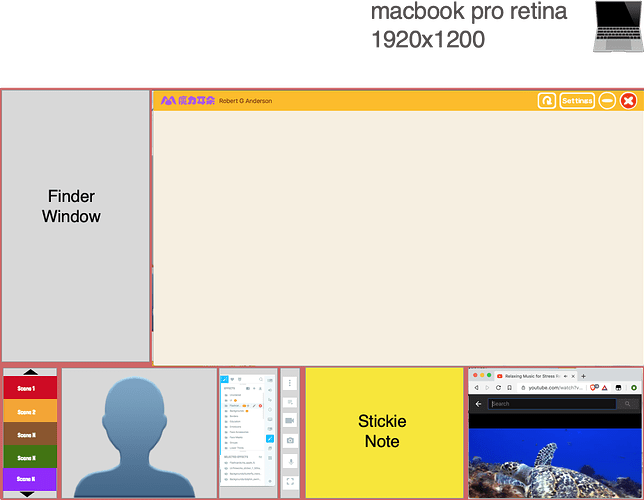Hi. I need a more ‘minimal’ ManyCam interface when using teaching ESL apps like Magic Ears.
Could you allow the user to minimize your app further? Or, possibly reduce the size of the thumbnail screens-- so ManyCam can 100% fit below the Magic Ears app?
At minimum app size (and maximum screen resolution), I can’t fit the manycam workspace with the Magic Ears (or iTutor) app/workspace.
If private/direct message, I’m happy to show the interface…and what I’m dealing with.
Basically, I need to see the entire ManyCam interface while I’m teaching.
I’m working with a macbook pro on maximum resolution–everything is so tiny!
Much appreciation 
1 Like
I also work for Magic Ears and use ManyCam in all of my classes. I also struggle to turn my effects on and off and drag and drop things from a folder into the presets due to the large area that ManyCam app takes up on my screen. It would be nice to see a solution for this, either to make the interface even smaller, or to be able to reposition the effects area to the bottom or to the left instead of the right. I’m not sure which option would work best, but I agree that I can’t always use ManyCam to it’s fullest abiities simply because I can’t have the 2 apps (teaching platform and manycam) visible at the same time.
1 Like
maybe something like this…
@Chris_MC, @chellbell
3 Likes
Hey @Graham_Anderson
Thanks for the feedback!
I have thought about this in the past and I would definitely like to try something like a “Lite” version of the UI or something that floats above other apps allowing you to do things quickly, at the time we do have a lot on our plate so I’m not sure when we will be able to look at this but I will talk to the team to see if we have any options.
1 Like
Understood, @Chris_MC.
As an alternative, consider open sourcing parts of the code base––so custom modules can be added by the community.
I’m probably not the only coder out of 40,000 ESL teachers in the US 
Food for thought
Graham
2 Likes
Similar to Graham Anderson, I would like to be able to minimize the ManyCam app size more in order to be able to fit ManyCam app and teaching app on one screen.
Another innovation that could help would be able to split up the ManyCam app into sections that are resizable. For example, perhaps the active window could be one section. The preset/playlist playlist panel on the bottom could be a 2nd section. The panel on the right side with presets, effects, and tool icons could be a third section. If we could split the app into sections that are resizable, we could position them into available space on our displays.
![]()