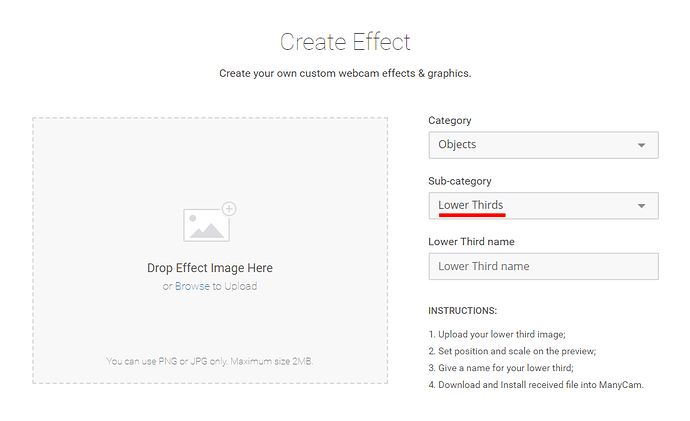hey @Bruce_Baxter,
I see why you are frustrated, but these are a bit different questions.
There are animated Lower Thirds and static lower third effects in ManyCam. Animated are limited to what is available by default in ManyCam and are stored in a separate tab in ManyCam called Lower Thirds - there is no way to get more of these. Those Lower Thirds are animated and customizable.
You can create your own Lower Thirds, but they will not be animated, as they are basically ManyCam effects (static objects), therefore to create them, you’ll need to follow the standard procedure for creating effects that I linked to in the previous post.
To create your own lower third effect, use an image that already contains the desired text - that’s the best way to go.
When using a lower third downloaded from our Effects Catalog, you can add text using the Text feature (located on the Draw tab). Put the text box over the lower third effect and align them together.