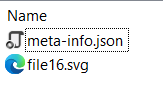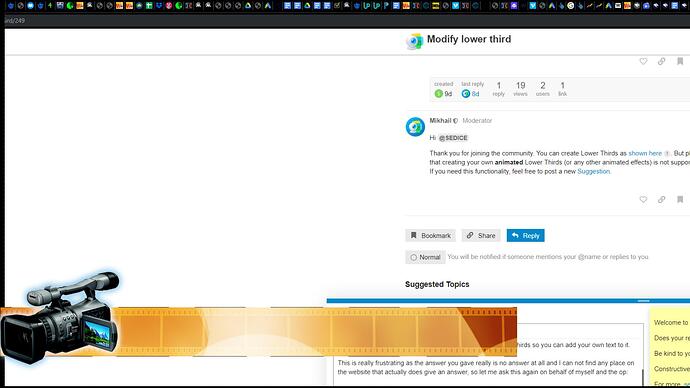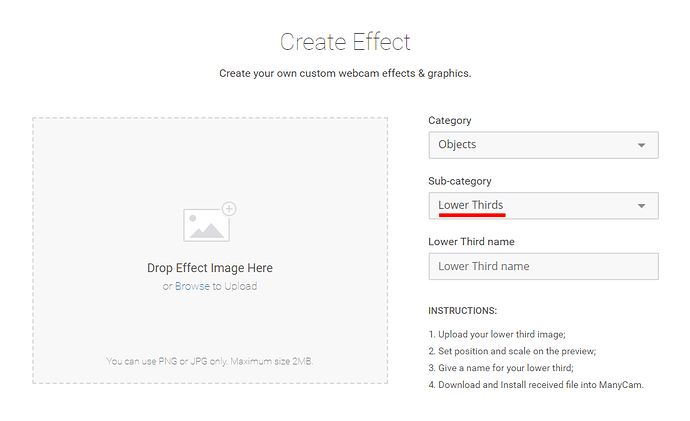How to add in lower third other graphics that have been created by yourself
Hi @SEDICE
Thank you for joining the community. You can create Lower Thirds as shown here. But please note that creating your own animated Lower Thirds (or any other animated effects) is not supported.
If you need this functionality, feel free to post a new Suggestion.
I also want to create my own lower thirds. I followed the “Shown here” link, but nowhere on that page does it show you how to create a lower third. While there is a link on how to create your own effects on that page, even that page also does not show you how to create your own lower third.
I also tried downloading lower thirds from the website and imported them into ManyCam, however, it shows up as a normal effect. It does not show up under lower thirds so you can add your own text to it.
This is really frustrating as the answer you gave really is no answer at all and I can not find any place on the website that actually does give an answer, so let me ask this again on behalf of myself and the op:
- How do you create your own lower thirds?
- How can we add text to downloaded lower thirds? (If you look at the attachment, you will see we can’t)
hey @Bruce_Baxter,
I see why you are frustrated, but these are a bit different questions.
There are animated Lower Thirds and static lower third effects in ManyCam. Animated are limited to what is available by default in ManyCam and are stored in a separate tab in ManyCam called Lower Thirds - there is no way to get more of these. Those Lower Thirds are animated and customizable.
You can create your own Lower Thirds, but they will not be animated, as they are basically ManyCam effects (static objects), therefore to create them, you’ll need to follow the standard procedure for creating effects that I linked to in the previous post.
To create your own lower third effect, use an image that already contains the desired text - that’s the best way to go.
When using a lower third downloaded from our Effects Catalog, you can add text using the Text feature (located on the Draw tab). Put the text box over the lower third effect and align them together.
Yes, this is indeed frustrating.
OK, so it looks like this will take a lot of work for dynamic text to change the lower third if you’re changing topics, but how to we get the lower third to use the full width of the frame? having it cut off two thirds of the way across looks sloppy.
Hi - Customizing lower thirds would also be a very useful function. I use the static image approach however it is very limited. Please add this to the backlog if possible.
2 years later, we still need the ability to ADD A CUSTOM STATIC LOWERTHIRD
Really, as a programmer, can’t understand why this is so difficult, at least for a static (PNG) lower third.
You already let us add any custom-made PNG as an “object”, and render it on screen… so adding it to the real “Lower Third” section is actually just rendering the text over that image…
Since ManyCam 8 lower third is just a zip archive with SVG file and meta description regarding text position/properties.
You may open %AppData%\ManyCam\LowerThirds folder and unzip .mclt2 file to see how it works. You may add new files (modify existing), this should not be hard for a programmer.