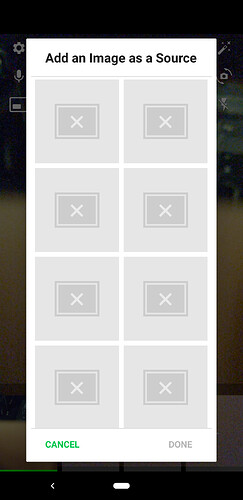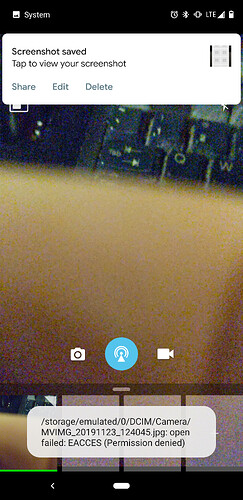I am having issues when trying to use a local image or video as a source. When selecting a file, the thumbnail images are not displaying, and if I select one, a permissions error is displayed. Attaching screenshots of both. For the permissions prompts, and said yes to all three, so the app should have access to storage.
Hey @Scott_Carter
Can you please go to your phone settings and go to:
- Apps -> ManyCam -> Permissions
And make sure you have “Storage” or “Local Storage” enabled?
I will verify with the Android dev if there are any issues, can you please let me know what the make and model of your phone is please.
The file permissions was the first thing I checked. They are correct. My phone is a pixel 3XL
@ieo can you please verify if there are any reports about this? I cannot reproduce on my end.
Hey @Scott_Carter, @Chris_MC
We’ve isolated the problem. I don’t have a specific timeframe yet, but I’m pretty sure the version containing the fix will be out in December.
Hi @Scott_Carter,
Looks like you run Android 10. If yes, you may try our latest beta where this problem should be fixed: https://play.google.com/apps/testing/com.visicommedia.manycam
Note: beta may be unstable, but you can return back to stable versions.
That sounds good. I am an app developer, so understand that beta versions can have glitches.
Thanks!
Looks like the beta is full…