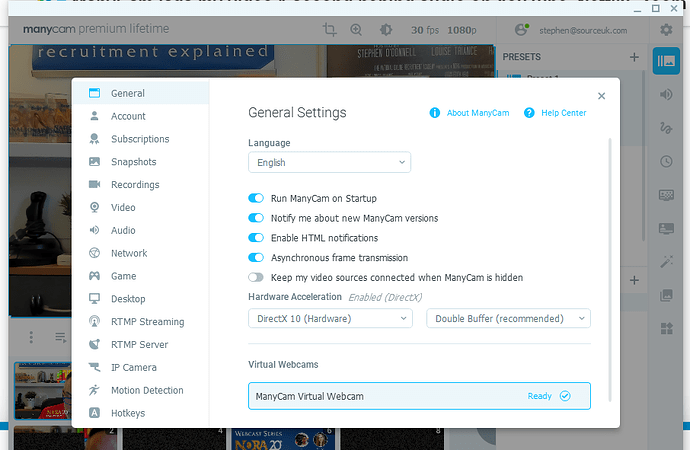Dear ManyCam,
I want you to know that when I run ManyCam, all of my video software, whether it be live streaming cameras or youtube video or netflix, the video will lag behind the audio by about a second. I have been struggling for weeks trying to figure out what was causing this issue, uninstalling drivers, updating my video cards, even trying software to correct the timing, but nothing worked until I turned off ManyCam in the tray. If I then reset the videos they would all play normally but I can never use the ManyCam software while viewing any any form of video on my Win 10 PC. I even uninstalled and reinstalled ManyCam. My machine is an i7-2600K CPU @3.40GHz, it has 16 GB Ram and dual Nvidia GTX 1080s
If you ever fix this particular issue, I would be interested in buying it again.
Sincerely, Ben Shader ManyCam user for over 10 years.