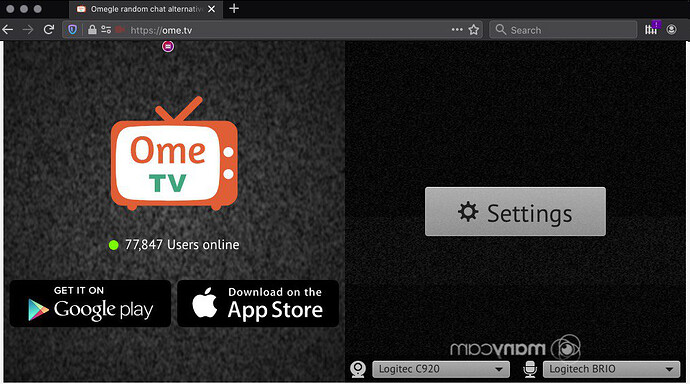Hi @alex_armesko,
Just wonder, how did you disable the mic on mac?
Anyway, there is another option that may work, but I don’t recommend it, do it at your own risk! It is removing ManyCam Virtual Microphone:
- Close ManyCam, FireFox and any other apps that may use ManyCam.
- In Terminal type (will ask for Admin password):
sudo rm -rf /Library/Audio/Plug-Ins/HAL/ManyCam* - Then type:
sudo killall coreaudiod - Rename ManyCam Virtual Webcam in ManyCam app (requires a subscription)
- Open ome .tv in FireFox and select renamed camera and a mic (the site is weird, you may need to select camera twice or mark “Rememder …”. Also switching mic at the bottom of video feed should help)
- If you need the mic back, just reinstall ManyCam.
![]() Warning: I don’t know what issues may happen due to removal of the mic.Also, all other apps will not have access to ManyCam Virtual Microphone too.
Warning: I don’t know what issues may happen due to removal of the mic.Also, all other apps will not have access to ManyCam Virtual Microphone too.
The steps above worked for me, but I had to switch the mic in the right bottom dropdown though.