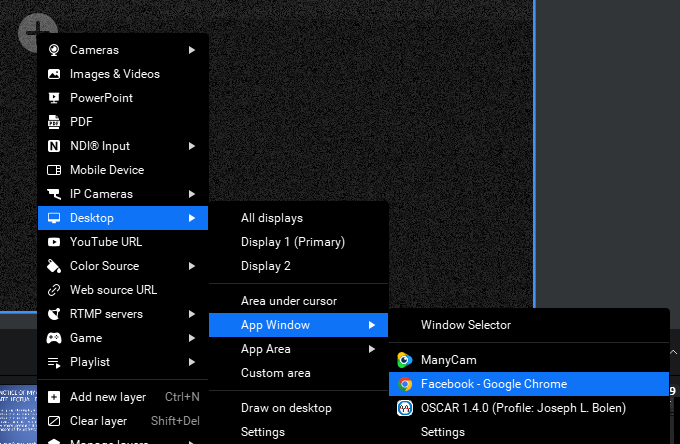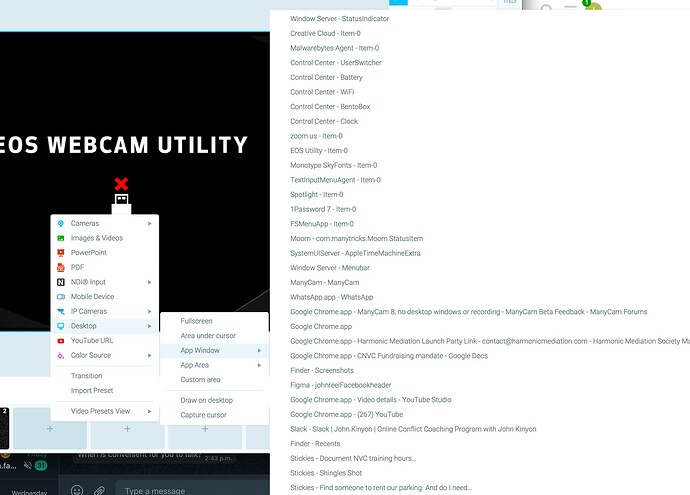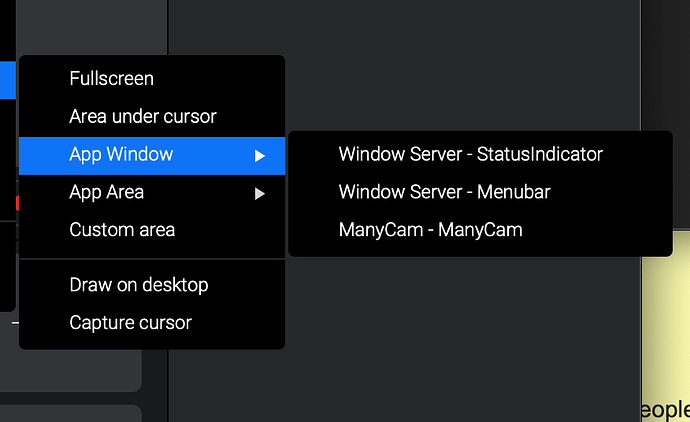On ManyCam 8, none of my desktop windows appear in the list except for ManyCam. There does not appear to be any way to record desktop windows. Downgraded to version 7, and I can see all the windows again.
I’m using ManyCam Beta 8.0.1.4 and it seems to work fine for me. Perhaps, certain Windows Apps write to the desktop differently.
See example:
I downgraded to version 7 and then back to version 8 to take screen shots:
In version 7, I see a full list as one would expect:
In version 8, I see three options:
I should have noted that I’m using the latest ManyCam 8 on Mac.
@JohnR Black screen when capturing desktop screen or app window on macOS Catalina – ManyCam Help and Support
Thanks. That fixed it.
MC 8 for mac has changed its bundle id, so you need to re grant capture permissions.