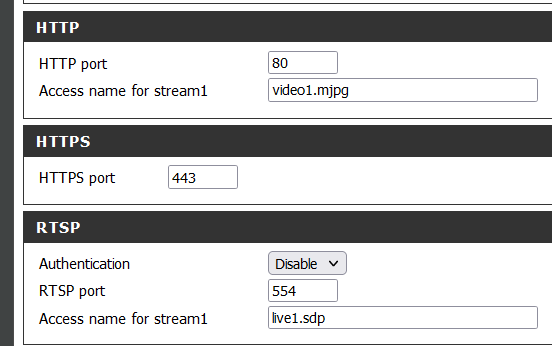ManyCam 8 crashes every time I delete a preset. It also randomly disconnects my feed when streaming to YouTube. The streaming switch must be turned back on to reestablish the stream. I use 30 presets with 7 cameras.
@DonaldG Check for crash files here C:\ProgramData\ManyCam\CrashDumps and send them to [email protected] via Dropbox, Google Drive etc.
Please also provide logs https://help.manycam.com/knowledge-base/log-files-windows/
Done. I sent a link to a Google folder to your support email. I also included a side by side comparison of an IP camera shown in a preset with one side being its rtsp stream and the other being a desktop capture of its native web interface. The rtsp stream is very bad by comparison. I’d appreciate your thoughts on that. This is a major issue for me because I use 6 rtsp camera connections during our church services. They are all over the place with video artifacts and random delays against the audio coming from our mixer.
Also discovered that switching between a 30 preset ManyCam 8 project and a 24 preset ManyCam 7 project caused ManyCam to crash. The only way I could get it to load was to load a blank ManyCam 7 project first, then load the ManyCam 8 project.
The rtsp stream is very bad by comparison.
Try to switch the decoder, download and double click on reg files and reconnect to IP-Cam:
MC8: https://download3.manycams.com/support/decoders/mc8-decoder-ff.reg?v=3
MC7: https://download3.manycams.com/support/decoders/decoder-ff.reg?v=3
@Ragnar - I ran the MC8 update you pointed me to and did another side by side video comparison (check the shared folder). The RTSP feed is now as good as the web UI from the camera. An amazing difference! The CPU load has been cut to a third of the previous.
Can you explain what was done to improve performance so much? I have been suffering through choppy video feeds from my 6 cameras for two years. Is this a recent fix? How do you plan on getting this fix out to other users who are dealing with the same issue? Can this be baked into your next MC8 release?
I appreciate your help.
Don
@Ragnar unfortunately my delight was short lived. When I went back to my 30 preset setup the RTSP feed went back to having serious video artifacts compared to the web UI on the desktop. I have submitted a trouble ticket. Hopefully this can be resolved, as it makes ManyCam look terrible on our worship services on YouTube.
@DonaldG It turns on one of the hardware decoders.
I guess having 6 ip-cams is too much, you need to decode 6 streams and process 30 presets. Having all this at once may overload your GPU. I guess the web UI uses mjpeg/http streams, not rtsp, maybe you can use mjpeg/http?
I unplugged 5 out of the 6 IP cameras and did a side by side comparison with the IP camera’s RTSP stream displayed on one half of a preset and the same IP camera’s RTSP stream displayed on the other half of the preset - except that image was created thru a desktop view of the VLC app displaying the same RTSP stream as used by ManyCam. The VLC app has no motion artifacts, even when it is displayed in ManyCam using the desktop view. This video experiment is in the shared folder provided to ManyCam support.
That leads me to the conclusion ManyCam is doing something wrong or terribly inefficient in the way it is processing RTSP streams from IP cameras. MJPEG streams are not available from my IP cameras and would probably create an additional load on ManyCam due to their high bitrates. I don’t know what you mean by using HTTP to connect the camera to ManyCam - perhaps you can provide an example?
I also provided in the shared folder a side by side ManyCam recording of the camera and the load on the CPU and GPU. Both the CPU and the GPU are idling at under 20% utilization while ManyCam is displaying the IP camera with serious motion artifacts.
Please help me resolve this issue. It has plagued our church services for the last two years and has only gotten worse with ManyCam 8.
@DonaldG Many cameras support RTSP and HTTP protocols. You can find the URL for HTTP in settings of your camera. e.g. in my D-Link I can use both http://10.0.0.1/video1.mjpd and rtsp://10.0.0.1:554/live1.sdp, see
For my another cam I can get HTTP url from the browser by inspecting the video source like:
You could also try to use “Use TCP Streams” option.
@Ragnar, thanks for your consideration of this problem. I am using Amcrest cameras running at 1080p @ 30 fps. Even though the Amcrests can do MJPEG on their secondary stream, the highest resolution is 640x480, which would look terrible on my YouTube broadcasts that are at 1080p @ 30 fps. I see no way of connecting them via HTTP.
I hope you have reviewed the logs, dumps and test videos I have prepared and come to the conclusion that there is a problem using ManyCam to display IP RTSP cameras, especially when there are 20+ presets in use.
As the VLC app has no similar problem running in the same environment, I hope you are convinced that this issue needs some attention from your technical staff.
We have invested a lot of time and effort making this church experience good for our congregation. Please don’t let us fail without first taking a good look at understanding what is going on.
Thank you,
Don