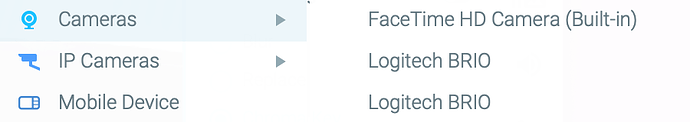I just upgraded to macOS Monterey. Everything works well with ManyCam except one thing: I have two Logitech BRIO cameras. Previously in Big Sur the system would see one as “Logitech BRIO #1” and “Logitech BRIO #2”. Now, there are just two named “Logitech BRIO”. In FaceTime, Logitech Camera Settings, Teams, Zoom, or other software that accesses the camera I can switch between the two, even though they are named the same. In ManyCam, I cannot. It shows two listed (see image below), but whichever I choose it only selects the camera that would have been “Logitech BRIO #1”. I cannot get ManyCam to “see” the second BRIO at all. Troubleshooting steps I’ve taken:
- Restarted
- Installed the ManyCam beta for macOS (7.8.5.4)
- Upgraded BRIO firmware to 2.7
Anyone know of a workaround or fix for this?