Any way to decrease the font size on a lower third?
Some letters are getting a haircut
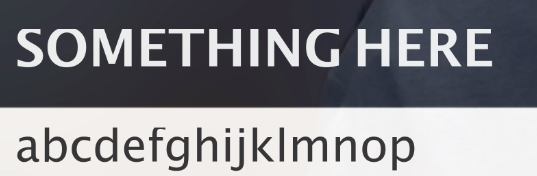
Any way to decrease the font size on a lower third?
Some letters are getting a haircut
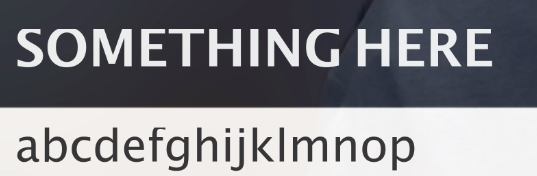
I just came to post about the same issue. Not only should it be possible to adjust the font size so this cutoff doesn’t happen, as it does by default on both lines of text … but it should also be possible to choose the font and style and size you want. I’m astonished that there isn’t already a font style dialogue, but since this seems like an easy fix, please would you?
Thanks…
Upvoted. I also care about this.
yes, please. it just looks bad when everything else is nice.
Hey @Uhnnohn,
We have confirmed the issue, thanks for pointing that out. I’ll get back to you with the update.
This is still happening on Beta 7.3.0.4 - macOS Catalina
I have the same problem. I am a new user, on a mac, and when I put in a heading and a subhead on a lower third, the subhead letters are chopped off. There must be some way to change the spacing??
Hey @Spoon
What version of ManyCam are you using? (ManyCam Settings > About ManyCam)
Version is 7.4.0.12
Thank you for any help you can provide!
hi, i’m here in 2021, i’m using the following
ManyCam v7.8.0.17;
OS - Mac 10.14.6 (Mojave)
and i’m having the same issue was any resolution arrived at? Thanks much