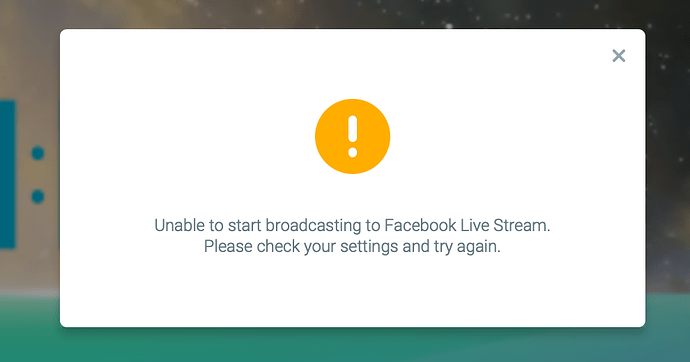I have been using many cams for a few months now without issue. Today I tried to stream to Facebook, Instagram and Twitch and I kept getting errors. “Unable to start broadcasting to Facebook/Instagram/Twitch Live Stream. Please check your settings and try again.” I can start one stream without issues but the moment I start a second stream it errors our. Settings are all correct. I uninstalled and reinstalled and the same issue. No idea what’s going on.
Hey @Duncan_Miller
We’ll need the log files and screenshots of the error message and RTMP server settings used (Instagram will do) to investigate this. Are you on Mac or PC?
Also, before we proceed, install the latest beta first and see if the issue is still there. We’ve fixed a few things related to streaming recently.
@Mikhail Where are the log files located?
Its on Mac
Same issue with the beta. I can stream to one service no problem. Issues becomes streaming to multiple services.
ManyCam log files that are stored in the Library folder. The library folder is hidden by default. You can enable full path in Finder by checking View -> Show Path Bar . The full path should be something like this:
/Users//Library/Application Support/Visicom Media/ManyCam/Logs
How to retrieve the log files from ManyCam:
Start ManyCam and reproduce the issue,
Close ManyCam: ManyCam menu -> Quit ManyCam .
Navigate to the following location:
~/Library/Application Support/Visicom Media/ManyCam/Logs
Send us all the files from this location.
Can you send them to our Support team at [email protected]?
Please also link this thread so I can get back to you immediately once the issue is isolated.
@Mikhail I sent in a couple log file dumps. Running new Beta and still having the same issues with multiple RTMP servers. Any updates at to the potential issues? When you uninstall manycam does it remove all settings? Is there anyway to perform a complete clean install?