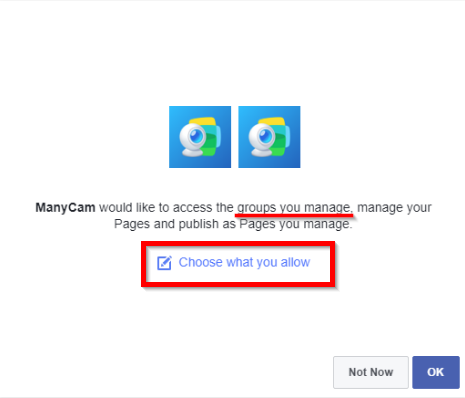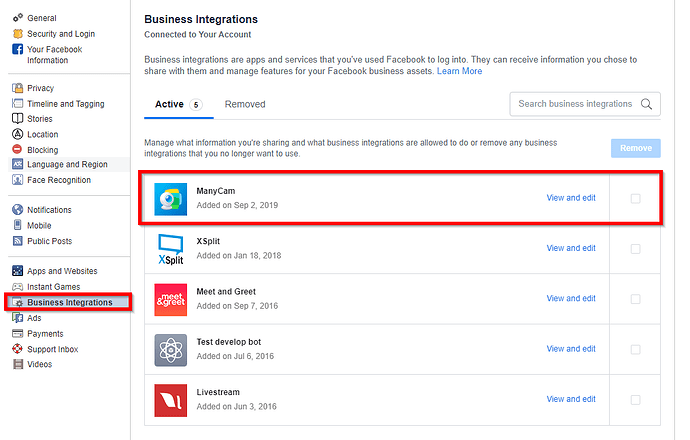Hey @blanca
Sorry for the confusion. It seems that in Step 2, you need to delete the ManyCam app from Business Integrations instead.
Can you please try that?
The entire procedure is as follows:
- Log out from Facebook in ManyCam
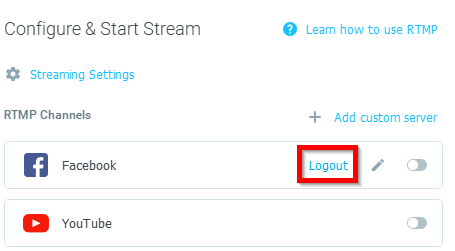
- Log in to Facebook in your browser and go to Facebook → Settings → Business Integrations and delete the ManyCam app
- Then follow the instructions provided in this article .
- Go back to ManyCam and log into Facebook again. In this step, when re-granting access to your account, make sure to click Choose what you allow and select the groups you need.