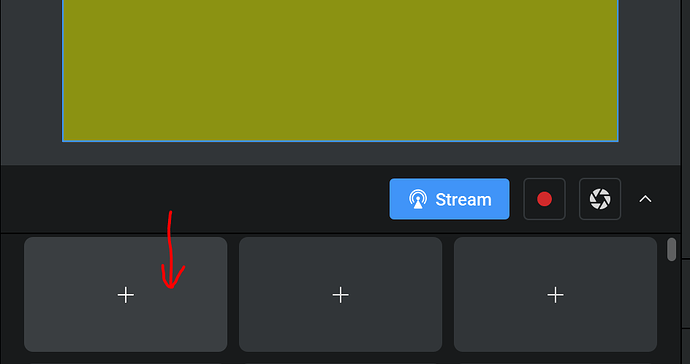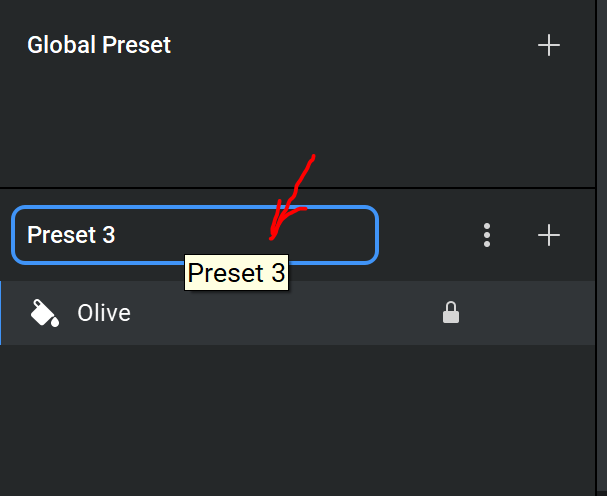Hi all, I’m new to manycam (8) and for the life of me I cannot find how to start a new preset (mine stays on the current preset) and where on earth is the undo button? And how can I rename my presets?
And how can I save it all so far? I don’t want to lose my hard work thanks to loadshedding!
@mandyrogers100 To add a new preset click on + button below video preview:
To rename preset click on its name on the left panel:
Everything is saved right after you apply any changes.
In version 8, all configured and nonconfigured presets appear in the bottom center of application, below the live preview screen. The number in the upper right corner of a preset will provide an exporting option submenu.
Also, a live preview screen has to its left its name and three vertical dots. Clicking on the vertical dots will also reveal a submenu where export preset is an option.