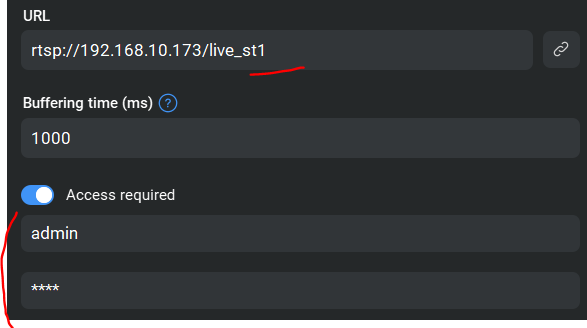Hi -
I bought and paid for Manycam Studio. I went in to add an IP cam. Used the following:
RTSP Address: rtsp://192.168.10.173/live_st1
At first it wasn’t connecting and got the “IP Camera is not Responding”.
So then I toggled on the TCP Connections. Still the same message.
I even went as far as Adding a username and password for access (in the Aver setings) and then removed and readded the IP cam in Manycam with the credentials. and I still see IP Camera is not Responding.
I’m on the most recenter version of Mac OS Ventura.
I have the most recent version of ManyCam.
I’ve restarted my mac etc.
I know the camera shows up in the mac app Split Cam, but not showing up with ManyCam.
I always Quick Split Cam so it’s not like that app is hogging the stream somehow.
Any thoughts on how to fix this?