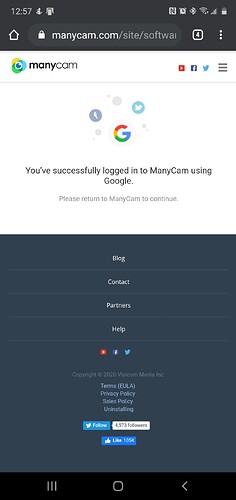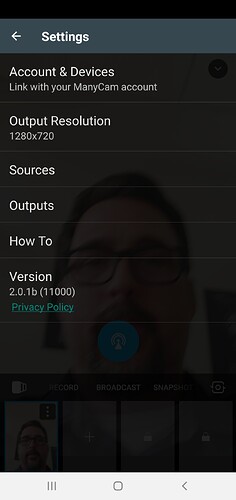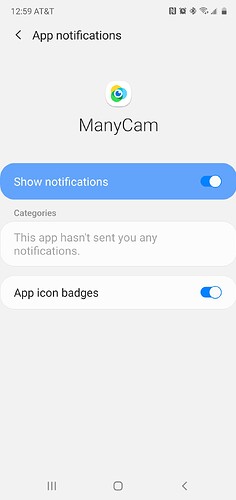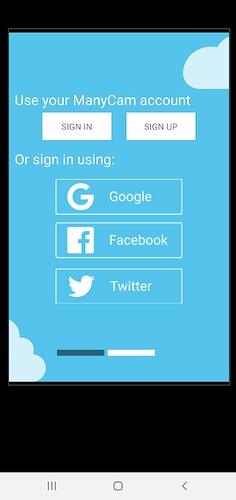I’m using the pc version of ManyCam and trying to add a Mobile Device. I download the Android version to my Samsung Note 10. The mobile app asks me to login. I choose Google and pick the same Google account that I used on my pc version. The mobile app tells me to “return to ManyCam to continue.” I do that and nothing happens. Also, in the pc version I never see my phone. Please advise.
Hey @Matthew_Burnell
We’ve released a fix for this, please reinstall the mobile app and try again.
Unfortunately, this does not yet work. I updated the app to 2.0.1b (11000) and tapped on Account & Devices. Then I tap on Sign in using: Google. I choose my Google account and it then says "You’ve successfully logged in to ManyCam using Google. Please return to ManyCam to continue.
I return to ManyCam and nothing has happened and I am not connected to my account. It still says Settings, Link with your ManyCam account.
Exactly the same problem, all with the most up-to-date apps & OS. This hasn’t been resolved since September??
The only way I could get it to work was to set my Google account security settings to “allow” for “Allow less secure apps to access your Google account”.
This is a new problem, which exhibits the same symptoms as the one we resolved in Sept. Our team is looking into it.
Thank you Mikail: the app connection is now working.