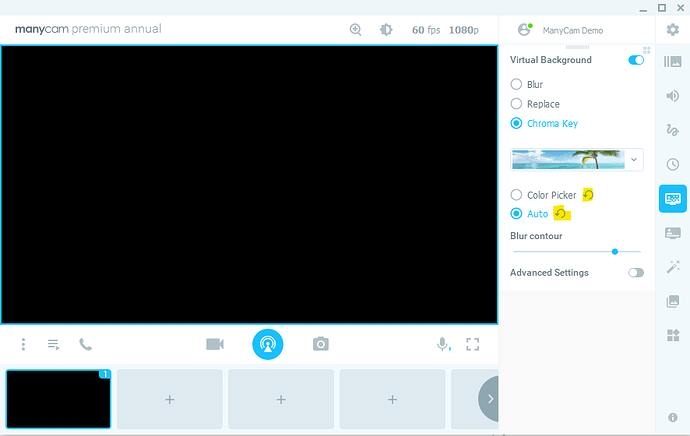I had chromakey/greenscreen going well. I bought the lights with the umbrellas for each side, I have a square 6x4 inch LED light in front of me, and I have of those lights coming up from the floor on either side of me and pointed at the screen. I have the right, wrinkle-free, green background. The color of the screen is a medium grass green. I wear the right colors. After a lot of research and effort, EVERYTHING was going well most of the time So, when I got the advert to go to lifetime premium I thought, “Sur`e! Why not? This thing works”
NOW… After I downloaded the “upgrade” I accidentally turned myself into a black-eyed demon from and couldn’t get it to go away, I quit the program, made sure the drivers weren’t still running. No help. Rebooted the machine [manycam disabled in startup config]. No help. Uninstalled. No help. Uninstalled and deleted all settings. NO F*ING Help!!! I fiddled with the settings for about 15 minutes and could not get things to look right.
Finally, I managed to get it to work “sort of” but I couldn’t show a small [6 by 10 inches] white board because it turned black in sections no matter which way I turned it. I use manycam with VIPKid for online English tutoring and at that point I was 5 minutes to go until I have to start class. I decided that it was okay to start. Started class and except for the green blur between my fingers when I move them, all is minimally okay. Quality seems off, but ok. Then I tried to show the little whiteboard, kept it close to me and it turned black, like part of my background is showing through. Then I noticed that two of my teeth were blacked out. The father was looking over his son’s shoulder with a quizzical look. At that point I switched to a plain preset with a border around it sto`make it look like I put in some effort.
I am about two feet from the camera and two feet away from my green screen. I can’t really change that.
My questions are: “what am I doing wrong?” If I can’t get it fixed, is it a good idea to go to one of those sites that offers past versions of software? Barring all that, how do I get a refund for ALL my upgrades, even if everything but the last one has been over 30 days?
I apologize for this being so long, but I didn’t want to waste anyone’s time by leaving stuff out.
Just to answer this question if it comes up, these are my computer specs:
I have a gaming laptop, albeit a few years old.
It is an ASUS ROG 701 gaming laptop
Intel Core 8 core hyperthreaded i7-7820 @2.9 and can be overclocked to 4.3 I think. CPU: 32 GB RAM DDR4-2400, dual channel,
Graphics adapter
NVIDIA GeForce GTX 1080 Mobile 8GB Core [although I thought I added added more when configuring it for purchase.] 1681 MHz, Memory: 2578 MHz, GDDR5X,
1TB SSD with 440 GB free
Hard-wired (i.e., don’t use wifi) 350 Mbps down 25 up)
Thanks for any help you can give,
Deirdre