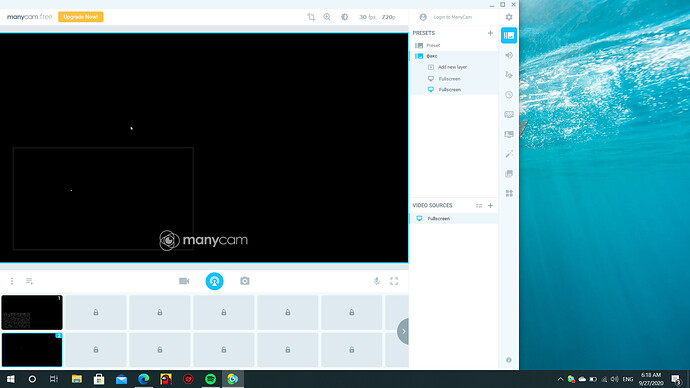Hey @11143
First, update ManyCam to the latest version using this link:
https://manycam.com/beta/
Please send the following information to [email protected]:
1. DxDiag report:
- Press Win + R , type-in dxdiag and hit Enter . Then please click on “Save all information” and send the file to Support.
2. Log files from ManyCam:
- Start ManyCam and reproduce the issue
- Close ManyCam by pressing Ctrl + Q
- Press Win + R , type-in %appdata%\ManyCam\Logs and hit Enter
- Then select all files from this folder, right-click -> select Send to -> Compressed (zipped) folder . Send the compressed zip folder to Support.