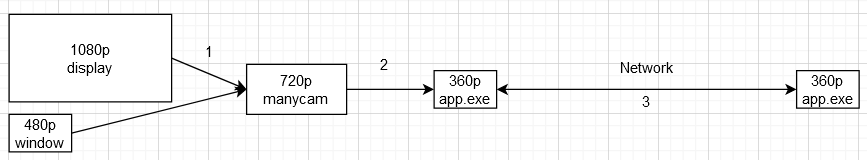Usually screenshare works differently than camera transfer. For regular camera feed it is OK to use lower resolution (but higher FPS) and lossy codecs, while for screenshare it is not suitable - better have lower FPS, but clear picture and no downscale (1:1) for text. I believe screenshare apps use VNC/RDP like approach.
Why picture is blurry?
Look at the regular pipeline below. Imagine manycam (with 720p selected) that captures either fullscreen or separate window, then sends the result into a client app (e.g. Zoom) that transfers it somewhere.
Picture quality may degrade in the following steps:
- Fullscreen (1080p) source downscales to 720p in manycam. The same is for the app window source (say it has 480p) upscales to 720p. Both results in blurry text/image.
- Client app requests lower resolution than in ManyCam resulting in downscaling. ManyCam allows to select lower and higher resolutions other than currently selected in ManyCam (just as all real webcams do). Per request from the client app, manycam scales image (720p) to selected by the app (say 360p). Result: blurry image.
- Any quality degradation made inside the client app: downscaling, lossy codecs to fit bandwidth. Obviously these apps expect regular camera feed here (not screen that is transferred by different rules) and may reduce image quality (not much quality is required to see remote human).
Steps above are true not only for screenshare but for video/images as well.
What can you do to improve screenshare quality?
Not much.
- Select the same resolution in manycam and in your video source e.g. select 1080p in ManyCam and 1080p fullscreen (not window). Or 720p in ManyCam and 720p screen area.
- Try to select (if possible) the same resolution in client app as in ManyCam, e.g. HD checkbox in Zoom takes 720p other than 360p. On macOS you may want to mark “Force driver output resolution” in general settings (not available in windows) so the client sees only native manycam resolution (you need to start manycam before client app to make this option work).
What ManyCam can do to improve screenshare quality?
- Avoid scaling of screen/window e.g. draw it 1:1. ManyCam win beta has 2 new options “Warn me when layer and source don’t match in size” and “Automatically scale layers to match source size” that force image size in manycam (at this moment warnings are very annoying).
- Avoid scaling of video feed that goes to the client. ManyCam win beta shows a warning if the client takes “wrong” resolution. Of course showing the warning doesn’t resolve the issue, but you can indicate the reason. Another option is limit available resolutions to only one currently selected in ManyCam. Addressing this to @Chris_MC.
- Obviously ManyCam can’t force other apps to avoid scaling video feed and lowering bitrate except ManyCam implements own remote screensharing solution.
- Use another scaling algorithms that keep edges and dont’t blur text (may increase CPU/GPU usage).