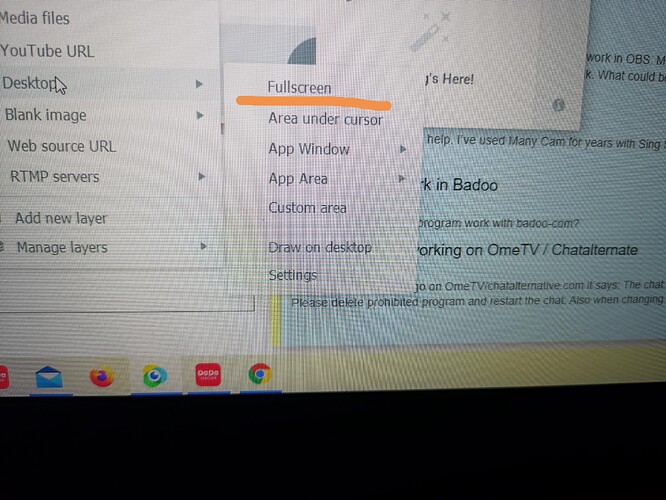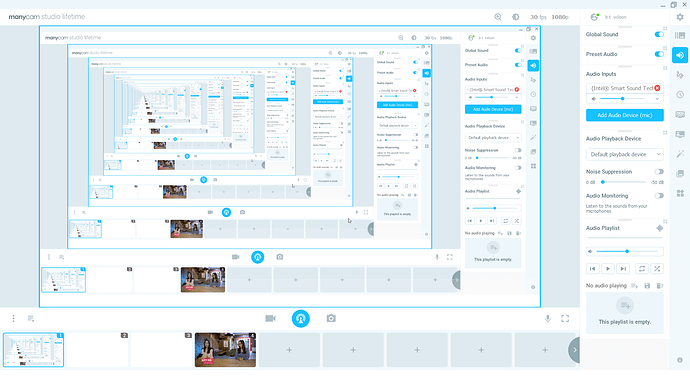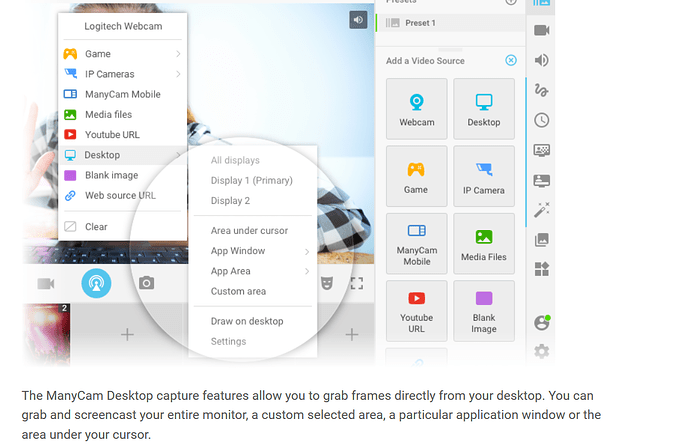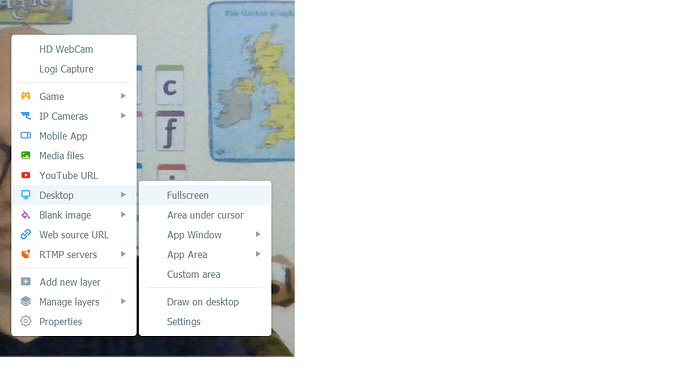BrentThomas_Wilson
21h
Hi, im trying to access screen desktop sharing however when I do if I maximise the manycam screen, I get many many versions of the desktop going to infinity. Im attempting to share my screen for teaching but its not usable like this. This when I go full screen or i presume primary display as I saw in help file on the manycam site, which was perhaps slightly out of date with the manycam version (this was the helpfile for using desktop that pops up in manycam 7 itself.
I’m using manycam studio lifetime subscription signed up a few days ago and still can’t get it to do what I want sadly.
any help appreciated
Hey @BrentThomas_Wilson
This will happen if you capture ManyCam’s window using ManyCam. Simply minimize ManyCam to the system area or move it to the second screen to avoid this.
The hall of mirrors effect (tunneling effect) is normal if a program captures itself. It’s not a bug, it’s how any app capture works.
so your telling me I have to have manycam minimised i.e. not using it to avoid getting a tunnel effect, so what if i want to view manycam at the same time as my classroom, this will make this view unusable unless i close/minimise manycam.
I think in this case custom view or app view is better. I can’t see a use for desktop if its going to do this all the time. Seems like a bug to me.