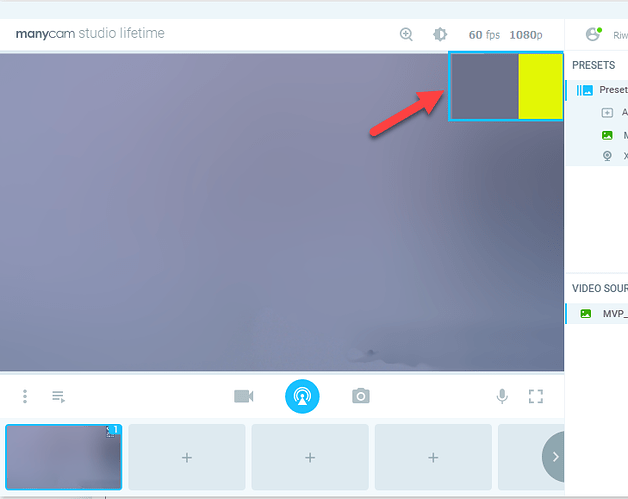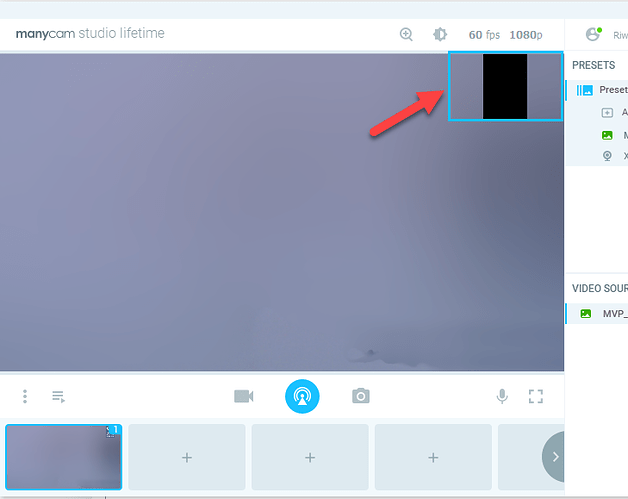Hi there,
I want to resize a logo and place it on top right corner like this (see yellow boxes)
But, I am not able to do it because of the layer aspect ratio. I am not able to change the image layer aspect ratio. See the surrounding light blue. I can not reduce the width or align the image to the right.
Can anyone help?
Thanks.
Hey @Riwut_Libinuko
We have released a new version of ManyCam that contains a fix to this issue, please download it here: https://manycam.com/download/
Please let me know if the issue still persists.
Thanks @Mikhail,
Unfortunately the issue persist, however now I can do a simple workaround to overcome the problem.
- Increase the lower third (logo layer) border size and move to the corner.
- Continue to move until the upper part of layer logo goes beyond the canvas
- Resize the logo layer accordingly.
In the minus 2 version, I know it was ok; and it stops to work recently after the update.
Definitely this new version is still not resolving the issue.
Best regards,
Riwut