I need to get Manycam to present content only in fullscreen mode.
I’ve tried clicking on the fullscreen button on Manycam. (Looks like brackets next to the mute button)
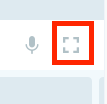
When I do this, I get a new window. However, when I try to make that new window go fullscreen (ether green maximize button or double clicking the title bar) the window just expands to take up the screen. The menubar and title bar are still visible.
Am I missing some trick?